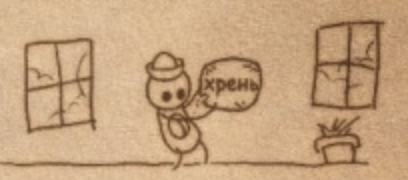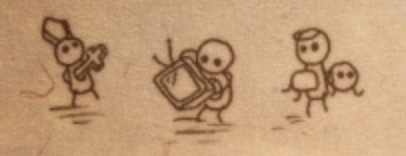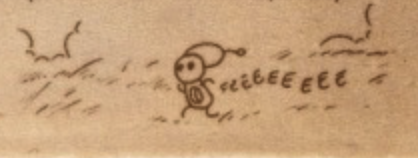G5S-API(maj): Miscellaneous failure
GSS-API(min): A2210223:Server does not trust my certificate path
target='p:CN=<SID>, OU=SAP-HEC, O= SAP SE, C=DE*
Error in SNC
Do you want to see the detailed error description?
There is an SAP note for this problem, but it didn’t help me:
https://userapps.support.sap.com/sap/support/knowledge/en/2516117
The resolution was simple, I checked my SPN records by typing the command:
setspn -L SSO-ABAP-<SID>
And I got an expected error:
FindDomainForAccount: Call to DsGetDcNameWithAccountW failed with return value 0x00000525. Could not find account SSO-ABAP-<SID>.
The answer is: Check your technical account that is used for SAP Kerberos SSO. It might be locked in MS Active Directory.
In my case, this account was simply locked by AD security script.