Some companies prefer to make a ME51n preconfiguration for new users. The values are stored in ESDUS table. If you don’t have a custom transaction or maintenance dialog for this table, it might be helpfull to make the change in this table directly. It’s not recommended but it always depends on..
Here are several interesting fields that can be changed:
ReqProposer AFNAM – Requisitioner
ReqProposer BSART – Document Type
ReqProposer DISPO – MRP Controller
ReqProposer WERKS – Plant
ReqProposer LGORT – Location
Ok, let’s do a mass change of the specific value for all users.
SE37 > SE16N_INTERFACE > I_TAB = ESDUS, I_EDIT = X, I_SAPEDIT = X > Execute
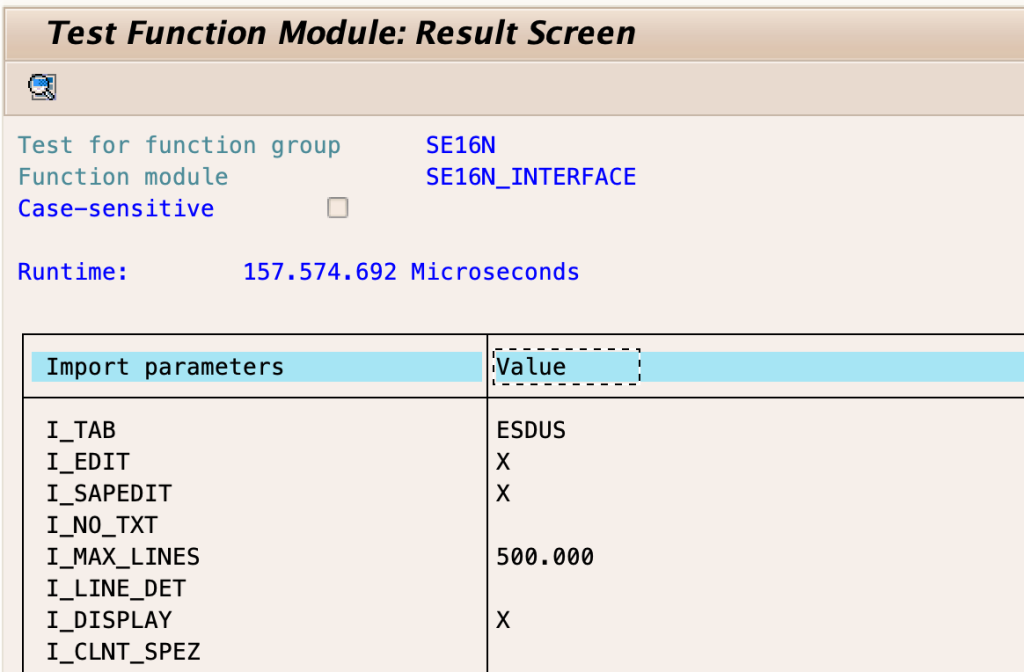
Use a filter like “REQ*AFNAM” because the actual field name is “ReqProposer AFNAM”.
Export this filtered table in a spreadsheet, change the necessary values and copy this table to the clipboard. Then select the left upper element of the table in the modifying table and press paste. The source and the target table are the same by fields count, so it will be pasted and changed values will be rewritten with the new. Press save, press green tick.